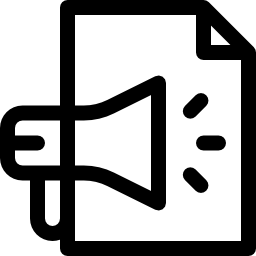All visitors should be able to access, understand, appreciate, and learn from our exhibits.
Introduction
When we design content for our exhibits, whether physically accessed in our museums and historic sites or online, we must ask ourselves several questions: Who is this content designed for? What assumptions are we making about their language? Their education and background? Their visual, auditory, cognitive, and reading abilities? Our visitors are not always just like us, but come from a diverse range of backgrounds, experiences, and abilities. We want all visitors to be able to access, understand, appreciate, and learn from our exhibits. We want all visitors to feel like our content is designed with them in mind — because it is.
There is no universally accessible format or means of communicating information. Instead we can provide our visitors with different options for accessing information: simpler text or in-depth analysis, audio versions or transcripts, audio descriptions or captioning, and different language translations. Providing options to your visitors is the best way to make your space more accessible, inclusive, and welcoming.
Perfection is the enemy of the good
Museums and historic sites must work creatively within many constraints, from limited time to limited resources. Creating multiple versions of content can seem daunting. However, something is always better than nothing. Visitors will appreciate the effort to accommodate their content needs, even if the first attempts are a little rough around the edges. Be sure to communicate to visitors your intentions and provide an avenue for feedback to be used for continual improvements. Accessibility is always a work in progress.
Explore the Toolkit
This guide describes three critical aspects of content accessibility: plain language and readability, translations, and audio descriptions. The recommendations can be applied to:
- In-person exhibits at your physical location
- Digital content such as in a mobile guide or BYOAD (Bring Your Own Accessible Device)
- Online exhibits
In each section, you will learn what it is, why it’s important, and how to integrate the feature into your design process, including best practices and recommended tools and services. This guide also describes and illustrates some examples of exhibit content with many different content options and what that experience might look like to a visitor.
The three separate guides can be used individually as you learn how to integrate each set of recommendations into your design process. However, we recommend combining the recommendations into your accessible content strategy. Use plain language to create more accessible audio descriptions. Translate your audio descriptions into multiple languages. As your resources allow, mix and match to create more options for your visitors. Start small, but dream big. The more options you provide, the more accessible your exhibits will be.